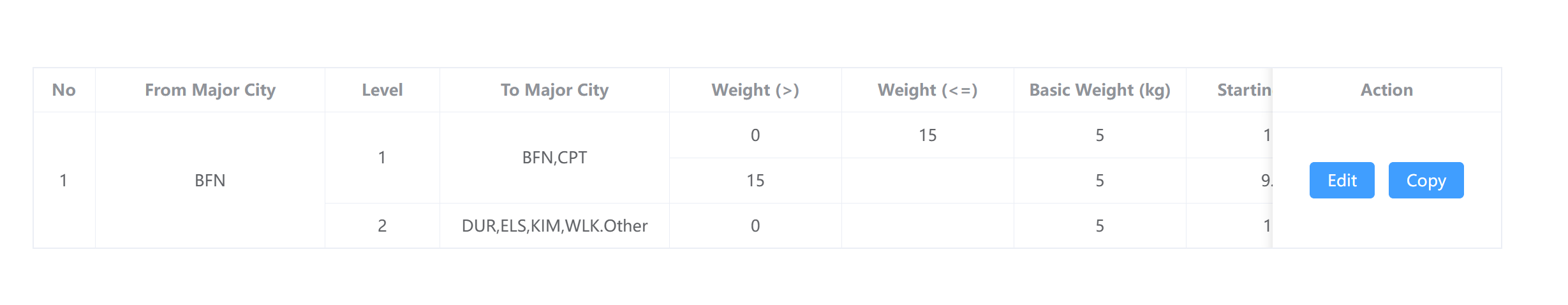1
2
3
4
5
6
7
8
9
10
11
12
13
14
15
16
17
18
19
20
21
22
23
24
25
26
27
28
29
30
31
32
33
34
35
36
37
38
39
40
41
42
43
44
45
46
47
48
49
50
51
52
53
54
55
56
57
58
59
60
61
62
63
64
65
66
67
68
69
70
71
72
73
74
75
76
77
78
79
80
81
82
83
84
85
86
87
88
89
90
91
92
93
94
95
96
97
98
99
100
101
102
103
104
105
106
107
108
109
110
111
112
113
114
115
116
117
118
119
120
121
122
123
124
125
126
127
128
129
130
131
132
133
134
135
136
137
138
139
140
| <script setup>
import { ref } from "vue";
// 模拟数据
const testData = [
{
fromMajorCity: 'BFN',
data: [
{
level: 1,
toMajorCity: 'BFN,CPT',
data: [
{
weightGt: 0,
weightLte: 15,
basic_weight: 5,
starting_price: 10,
thereafter_price: 4,
per_nkg: 1
},
{
weightGt: 15,
weightLte: null,
basic_weight: 5,
starting_price: 9.5,
thereafter_price: 4,
per_nkg: 1
}
]
},
{
level: 2,
toMajorCity: 'DUR,ELS,KIM,WLK.Other',
data: [
{
weightGt: 0,
weightLte: null,
basic_weight: 5,
starting_price: 10,
thereafter_price: 5,
per_nkg: 1
}
]
}
]
}
]
// 扁平化数据并且计算合并行的 rowspan
const flattenDataWithRowspan = (nestData) => {
const flatData = []
nestData.forEach((row) => {
let firstRowSpan = 0 // 最外层合并行数
row.data?.forEach((item) => {
const secondRowSpan = item.data.length // 第二层合并行数
item.secondRowSpan = secondRowSpan
firstRowSpan += secondRowSpan
})
row.firstRowSpan = firstRowSpan
})
nestData.forEach((row) => {
row.data?.forEach((item, i) => {
item.data?.forEach((val, index) => {
flatData.push({
fromMajorCity: row.fromMajorCity,
level: item.level,
toMajorCity: item.toMajorCity,
...val,
firstRowSpan: (index === 0 && i == 0) ? row.firstRowSpan : 0,
secondRowSpan: index === 0 ? item.secondRowSpan : 0,
})
})
})
})
return flatData
}
// 合并行的方法
function spanMethod({ row, columnIndex, column }) {
if (column.label === 'From Major City' || column.label === 'No' || column.label === 'Action') {
// 如果有值需要合并
if (row.firstRowSpan > 0) {
return {
rowspan: row.firstRowSpan,
colspan: 1,
}
} else {
return {
rowspan: 0,
colspan: 0,
}
}
}
if (column.label === 'Level' || column.label === 'To Major City') {
// 如果有值需要合并
if (row.secondRowSpan > 0) {
return {
rowspan: row.secondRowSpan,
colspan: 1,
}
} else {
return {
rowspan: 0,
colspan: 0,
}
}
}
}
const tableData = ref(flattenDataWithRowspan(testData))
</script>
<template>
<div>
<el-table :data="tableData" :span-method="spanMethod" border>
<el-table-column label="No" type="index" width="55" align="center"></el-table-column>
<el-table-column label="From Major City" prop="fromMajorCity" width="200" align="center"></el-table-column>
<el-table-column label="Level" prop="level" width="100" align="center"></el-table-column>
<el-table-column label="To Major City" prop="toMajorCity" width="200" align="center"></el-table-column>
<el-table-column label="Weight (>)" prop="weightGt" width="150" align="center"></el-table-column>
<el-table-column label="Weight (<=)" prop="weightLte" width="150" align="center"></el-table-column>
<el-table-column label="Basic Weight (kg)" prop="basic_weight" width="150" align="center"></el-table-column>
<el-table-column label="Starting Price" prop="starting_price" width="150" align="center"></el-table-column>
<el-table-column label="Thereafter Price" prop="thereafter_price" width="150" align="center"></el-table-column>
<el-table-column label="per N Kg" prop="perNkg" width="150" align="center"></el-table-column>
<el-table-column label="Action" width="200" align="center" fixed="right">
<template #default>
<el-button type="primary">Edit</el-button>
<el-button type="primary">Copy</el-button>
</template>
</el-table-column>
</el-table>
</div>
</template>
<style scoped></style>
|